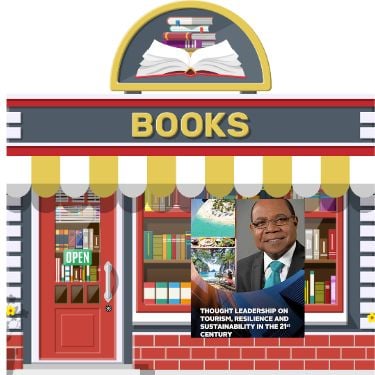However, one side effect of this is that it can be hard to protect yourself when you’re online. In this article, we’ll go over six easy ways for people to stay safe while they are surfing the net!
Use a VPN When You’re Online
A VPN allows you to encrypt your internet traffic and remain anonymous while surfing the web. A virtual private network is a secure tunnel between two different locations on the internet, which allows users to unblock geo-restricted content by appearing as if they were in another country. By using a VPN service, you can effectively hide your location and keep your online activity out of the eyes of third parties like ISPs or hackers. When connected through any other public server without encryption protection, however, all that an attacker will be able to see are encrypted messages being sent back and forth between yourself and the website(s) that you’re trying to access via proxy servers located around the world—not who those websites actually belong! So, with this type of security mechanism, you can rest assured that your private information will remain protected.
Use Two-Step Authentication
For example, if you have a Gmail account and a Facebook account linked to that same email address, when you log into the Google Account page, you will be an option to log in with just one click on your phone for both services. However, unlike password recovery, which only uses simple authentication questions, two-step authentication requires you to enter your phone number. Then, when logging into that specific service with just one click, the website will send a code over SMS straight to your cell phone. Once you can successfully receive this message and type it in on their form on Google’s account page, you can login without any problems.
This is only an example of how autentifikacija u dva koraka works for social media accounts since each online platform has different ways of using this extra security measure; however, they all follow the same concept as described above where there are both simple and advanced security measures put together which help keep personal information protected from cybercriminals who use malware or steal passwords through phishing attempts.
Stay Clear of Suspicious Websites
Suspicious websites should be avoided because they contain harmful content or malware that can harm your computer if you visit these sites. Examples of suspicious websites include online stores with “too good to be true” prices and advertisements for products like weight loss solutions that promise amazing results without exercise or dieting required. Most often, the only way to determine whether a website is safe is by checking its URL; anything else could put your identity at risk and infect your computer with malicious software (malware). Suspicious webpages may also redirect users away from their intended destination through ads containing links leading to unsafe pages, so it is essential to check the address bar before clicking on any ads.
In order to protect your identity and maintain your computer’s security, it is best not to visit websites that could potentially put you at risk of malware or other suspicious activity. The only way to ensure safety online is by checking a website’s URL (or web address); otherwise, users may be redirected away from their intended destination through ads containing links leading to unsafe pages. It is also good practice never to click on advertisements because these could lead users directly towards dangerous websites which can infect your device with harmful software like viruses and spyware.
Be Careful of What you Post Online
Make sure you are aware of what you post on the internet. This can be dangerous because it cannot be erased or taken back once something has reached cyberspace. It will forever live there online for anyone to see at any time in the future. Thus, before making a post about anything that might concern someone else’s privacy or safety, think through how this could affect them long-term if they saw your posting down the road and got upset with you over it years later. You never know who may read what you write!
We all have an obligation to keep each other safe, so we must remain responsible when using social media platforms like Facebook, Twitter, etc… Thank goodness nothing written is permanent, but the internet is forever!
Think Twice Before Using Public Wi-Fi
Javni Wi-Fi is extremely dangerous and poses many security risks. When connecting to a public network, your data can be exposed in many different ways.
For example, when using an unsecured wireless connection, you run the risk of having someone follow what type of websites you visit, which could put your privacy at risk or have them intercept sensitive information such as credit card numbers that may not be encrypted. Public networks are also susceptible to attacks from hackers who might hijack innocent users’ accounts or spread malware around via browser exploit kits. In addition, if there’s no password on a shared Wi-Fi hotspot, people won’t know whether they’re connecting to the correct network. This means they may end up sharing sensitive information with someone who can then see that data, which is bad for those on a public connection such as at an airport, coffee shop, or hotel.
Run a Background Check on Yourself
A background check is a summation of information gathered from public records. These reports typically include criminal history, contact, and family members, as well as other details that may affect the safety of your personal life. Running a background check on yourself can be an incredibly useful way to gather insight about your digital footprint and make sure there are no unanswered questions, loose ends, or even identify any potentially unwanted private information on the internet.
When you run a background check on yourself, it is essential to go back as far in time as possible. This will allow for the most comprehensive view of your past and prevent any potentially damaging information from surfacing later on down the road that could cause problems with future opportunities like getting an apartment, a job, or even starting a new relationship.
zaključak
In today’s world, the internet is a daily part of life for many people. However, while it provides countless benefits and conveniences to users, there are also risks that come with using online services.
Some of the most common threats include viruses, malware, and phishing scams. Hackers can also pose a danger to users by breaking into their devices without permission or stealing personal information like passwords and credit card numbers. No matter what content you are looking for online, it is crucial to be aware of these risks not to impact your own online experience.
ŠTA UZIMATI IZ OVOG ČLANKA:
- For example, if you have a Gmail account and a Facebook account linked to that same email address, when you log into the Google Account page, you will be an option to log in with just one click on your phone for both services.
- In order to protect your identity and maintain your computer’s security, it is best not to visit websites that could potentially put you at risk of malware or other suspicious activity.
- A virtual private network is a secure tunnel between two different locations on the internet, which allows users to unblock geo-restricted content by appearing as if they were in another country.